Use PlayMaker's "Show" to do team presentations, instead of making overheads. Just draw your slides, hook up the projector, and show! Click on the "Show" button, and your entire computer display becomes a white backdrop for your drawings. Keep your players' attention while you teach using color and animation.
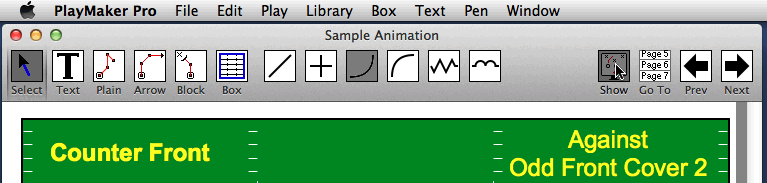
PlayMaker Pro Animation
Animate the players in your presentation. Just click on the "Run" button. Each player looks for a route that starts near them. They follow their routes at one line segment per second.